What is Pivot Table Example?
So, how does using a pivot table to perform large scale enterprise business calculations look like?
Check out the below example, in which we have used the Excel tool named Pivot Table to
complete the task mentioned in the earlier blog i.e. Summing sales in dollars by customer.
We were able to prepare the report in a matter of few seconds based on the input data tab.
Take Note of a couple of things: it has captured the data we wanted (the sum of the Total
Price column, segmented by customer); it has included a comprehensive list of customers
on our input sheet; and it is ready for flexible adjustments and modification (see the Pivot
Table Field List dialogue on the right-hand side of the screen). We have solved our analyst's
problem.
Potential uses of Pivot Tables
At higher levels, Pivot Tables are more effectively used to summarize the data. Beyond that,
they are infinitely flexible, and applicable to a huge variety of situations. Here are some of
the more example scenarios in which Pivot Tables could expedite our work. Given an input
dataset of customer orders sorted by date, they could:
● Sum total sales dollars per customer;
● Count the total number of orders per customer;
● Sum total sales dollars by the item type;
● Create a 2x2 table summary of sales dollars sorted by customer and item type;
● Find the average sale amount for a particular customer in the months of January,
February, and March;
● Create a 2x2 table summary showing the maximum order value per customer and
month; and
● Create a breakout summary of orders per customer, month, and item type.
What we have seen above is just a small subset of ways, that how we could leverage Pivot
Tables to analyze our sheet. Once you are familiar with their basic functionality, you will find
that this incredible tool can be applied to a lot of analytical scenarios, thereby speeding up
your Excel work in a number of different situations to a large extent.
So, how are Pivot Tables used, and how can they be created based on our data?
Read the following blog, to find out that:
● How to make a Pivot Table.
All Questions or Comments are welcome.
Do let us know in the Comments section below. We at Mr. Gautam Kumar’s Advanced Excel
Training in Gurgaon would like to hear from you.
We at BeXpert Advanced Excel offer state of the art Advanced Excel Coaching at Home. Even corporate professionals comes to us, for Advanced Excel Training in Gurgaon for the same state of the art database management education.
Websete : www.bexpertadvexcel.com For Any Inquiry call us : +91-8802329198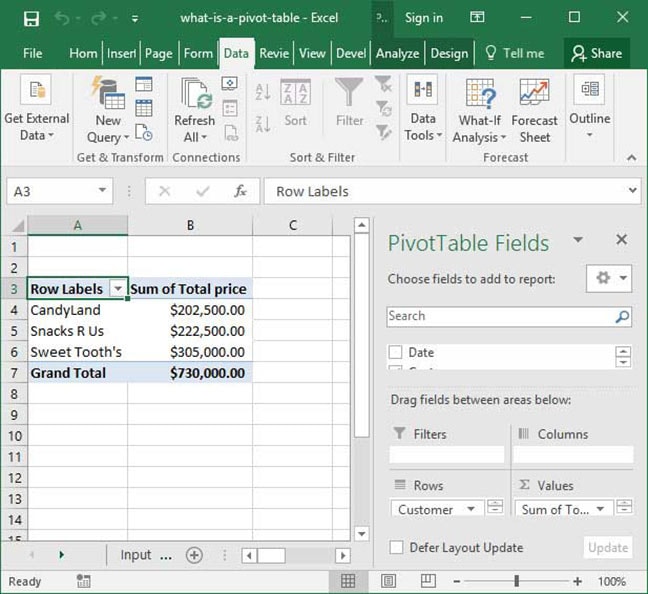



I was searching about the excel training in Pakistan when I came across this amazing blog. Your blog has the valuable information about the topic. I've learned many good points from your blog. Thank you and keep writing.
ReplyDelete